Importing
Import from Exported File
You can import the JSON of exported spaces you've saved to your computer with Share → Import → [JSON] Select File
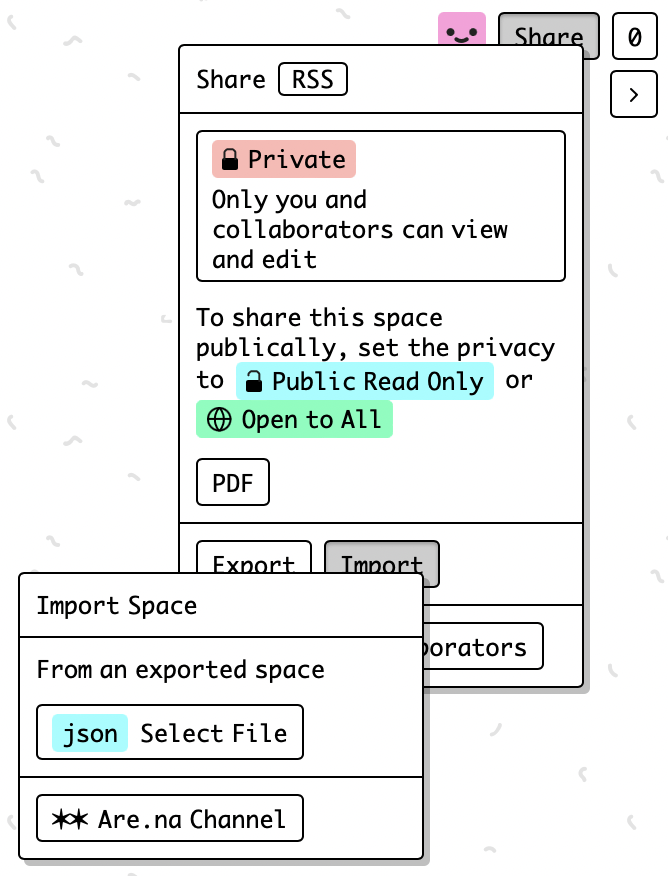
Importing an Are.na Channel
Import are.na channels to make collaborative mood boards

Share → Import → Are.na Channel
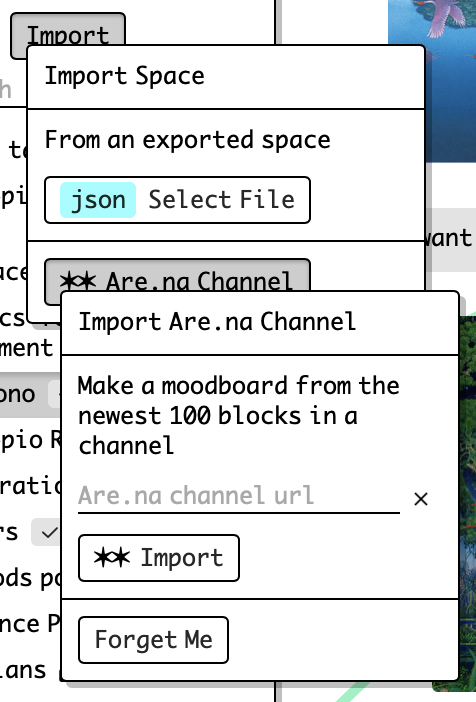
If this is your first time using this feature, you'll be redirected to an Are.na authentication page. Afterwards you'll be redirected back to Kinopio and are able to input a channel URL to import (eg https://www.are.na/kinopio/kinopio-moods).
Because you've authenticated with Are.na, you're able to import any channel you have access to – including your own private channels, and all open or closed channels.

