Minimap
Get a birds eye view perspective and jump around big spaces with the minimap. There are two ways to use the minimap, while panning and from the sidebar.
While Panning
The minimap will display while panning mode is active – when either the space-key or the right-mouse button is held down.
From the Footer
Clicking the little minimap button in the footer will also display the minimap and a list of boxes sorted by their starting y positions. You can click and drag on the minimap to quickly move around, and click on a box to jump to its position.
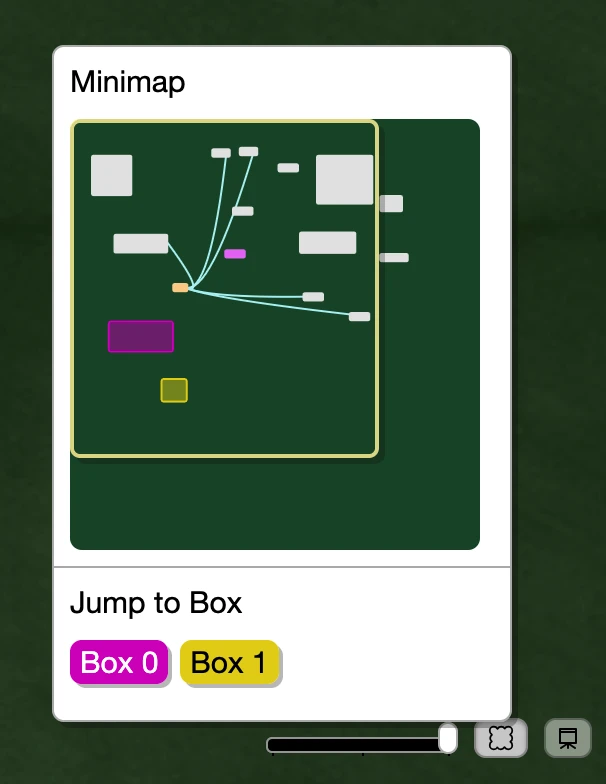
If you'd like, you can pin the sidebar to keep the minimap open while you work.
You can also use the M key to quick toggle the sidebar minimap at any time.

