Tags
Add [[tags]] to your cards to make them stand out and connect ideas across spaces.
To add a tag into a card you can either type [[ and start typing your tag, then tab or enter to complete it. You can also add tags to a card or a paint selection through the Style menu.
Backlinking
Click on a card tag to change it's color or to jump to other cards with that tag in other spaces.
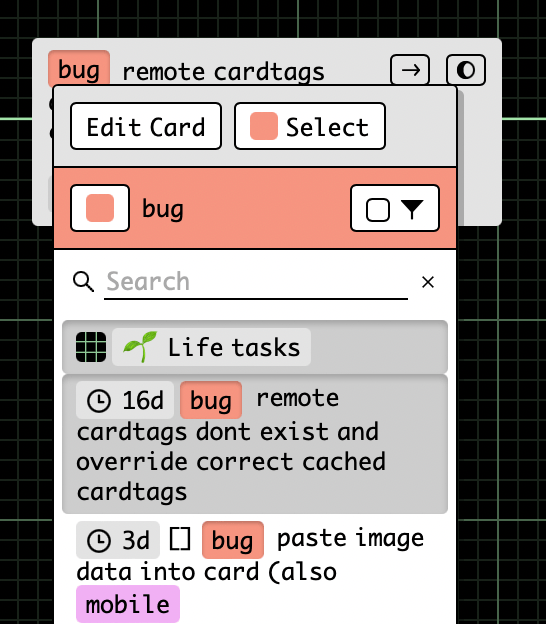
Use the sidebar to get an see all your tags and jump to matching cards.
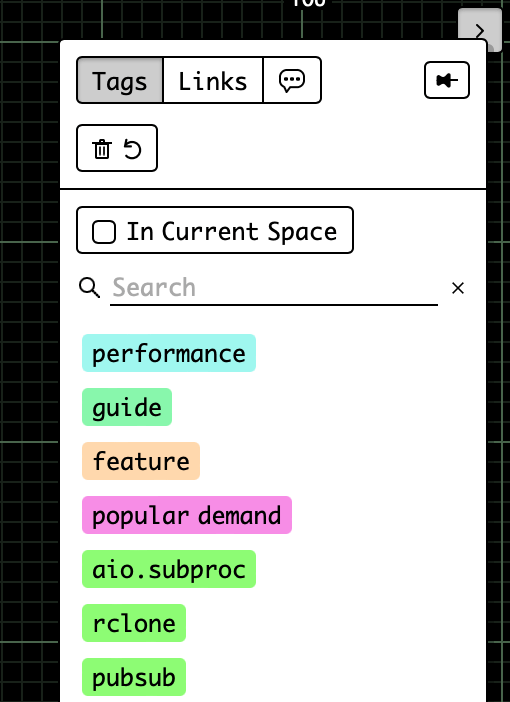
Some Ways to Use Tags
- Group cards by
[[project]], or[[team]], or[[assignee]] - Connect
[[related]]cards across spaces [[Label]]important cards that you want to stand out in your space

